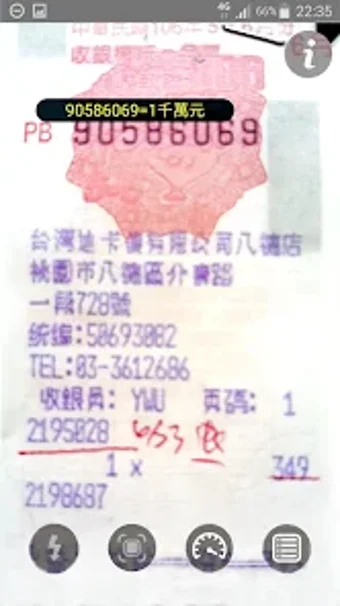A full version app for Android, by Stateless.
How do I use this application?
1. Make sure that your smartphone has a built-in camera and an Internet connection.
. Open this application and enter your phone number.
3. If you have a valid eTax invoice number, the app will try to locate it.
4. The app will also scan the barcode or QR code on the invoice.
5. The app will then display the result of the scan.
How do I scan an invoice?
To scan an invoice, simply open this application, select your number and then tap the QR or Bar code icon. The app will automatically take a picture of the QR code and it will be saved in your gallery.